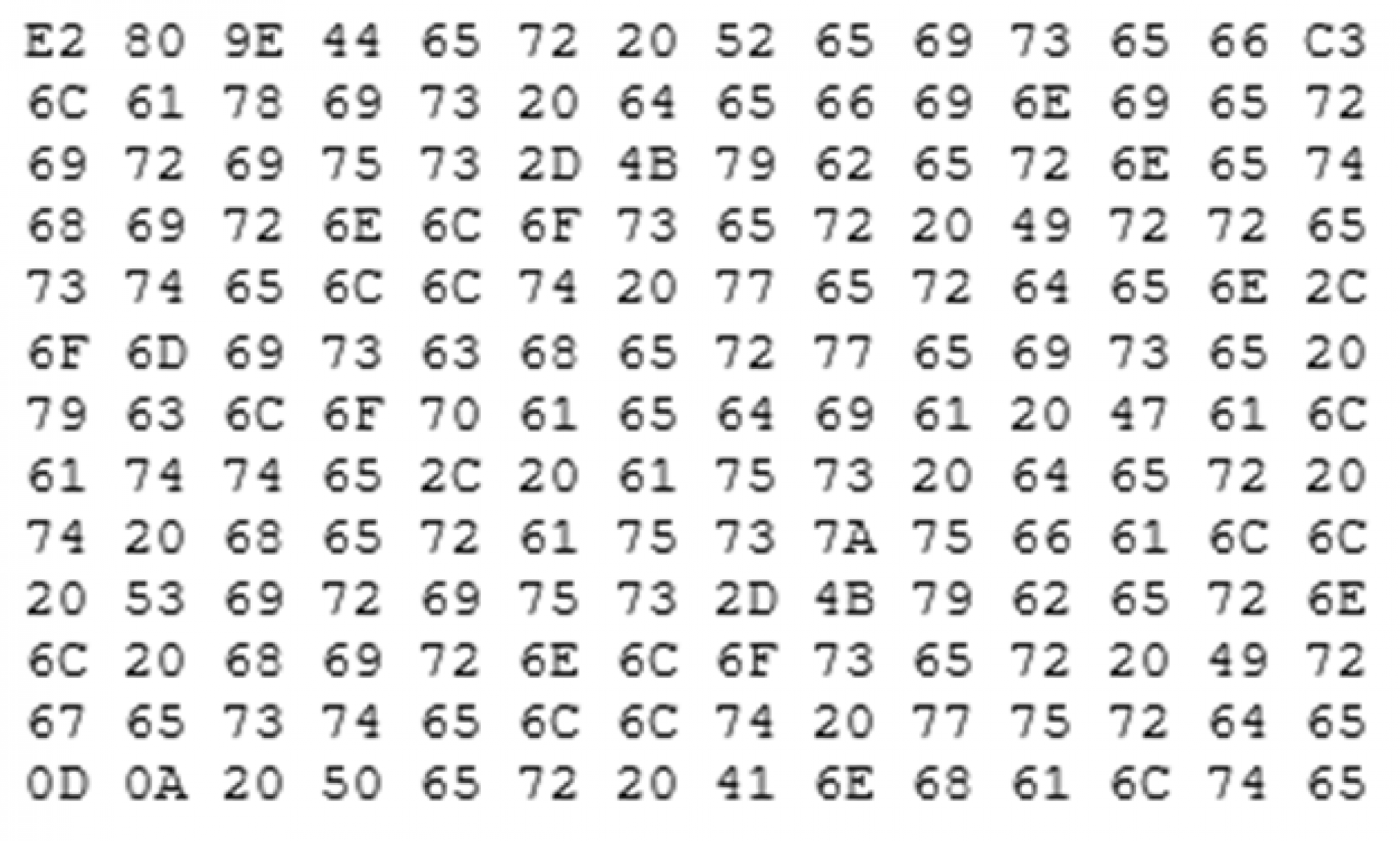Dieser Artikel ähnelt dem vorigen „TextPane Such„-Programm, denn in beiden Fällen wird eine Zeichenkette im Editor gesucht. Hier werden aber nun alle Textstellen mit dem Suchtext in einer Farbe (hier in gelb) markiert, so das auf einen Blick alle Fundstellen deutlich sichtbar werden.
Um das optische Markieren wieder auszuschalten, gibt es einen eigenen Button, der das Dokument in den Normalzustand zurückversetzt.
So sieht das Programm aus, wenn nach dem Öffnen des Beispieldokumentes die Zeichenkette „zeile“ gesucht wird:
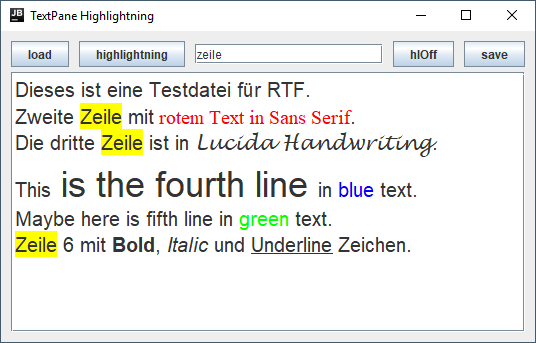
Diese Programmversion sucht nach der Zeichenkette ohne auf Groß- oder Kleinschreibung Rücksicht zu nehmen („case insensitive“). Wünscht Ihr dagegen eine Suche nach exakt der Zeichenkette („case sensitive“) deaktiviert Ihr Zeile 121 und aktiviert Zeile 122 – hier die Quellcodes vom Programm und der Form:
|
1 2 3 4 5 6 7 8 9 10 11 12 13 14 15 16 17 18 19 20 21 22 23 24 25 26 27 28 29 30 31 32 33 34 35 36 37 38 39 40 41 42 43 44 45 46 47 48 49 50 51 52 53 54 55 56 57 58 59 60 61 62 63 64 65 66 67 68 69 70 71 72 73 74 75 76 77 78 79 80 81 82 83 84 85 86 87 88 89 90 91 92 93 94 95 96 97 98 99 100 101 102 103 104 105 106 107 108 109 110 111 112 113 114 115 116 117 118 119 120 121 122 123 124 125 126 127 128 129 130 131 132 133 134 135 136 137 138 139 140 141 |
/* * Herkunft/Origin: http://java-crypto.bplaced.net/ * Programmierer/Programmer: Michael Fehr * Copyright/Copyright: frei verwendbares Programm (Public Domain) * Copyright: This is free and unencumbered software released into the public domain. * Lizenttext/Licence: <http://unlicense.org> * getestet mit/tested with: Java Runtime Environment 11.0.5 x64 * verwendete IDE/used IDE: intelliJ IDEA 2019.3.1 * Datum/Date (dd.mm.jjjj): 14.01.2020 * Funktion: TextPane Highlightning = * markiert den Suchtext im Dokument in gelb * Function: TextPane Highlightning = * highlights the search text in the document * * Hinweis/Notice * Sie benoetigen intelliJ um das Programm uebersetzen und ausfuehren zu koennen * You need intelliJ to build and run the program */ import javax.swing.*; import javax.swing.text.*; import javax.swing.text.rtf.RTFEditorKit; import java.awt.*; import java.awt.event.ActionEvent; import java.awt.event.ActionListener; import java.io.*; public class TextPane { private JPanel panelMain; private JPanel panelButtons; private JButton buttonLoad; private JScrollPane scrollPane; private JTextPane textPane; private JButton buttonSave; private JButton buttonHighlightning; private JTextField tfSearch; private JButton buttonHighlightningOff; public TextPane() { textPane.setContentType("text/rtf"); textPane.setEditorKit(new RTFEditorKit()); buttonLoad.addActionListener(new ActionListener() { @Override public void actionPerformed(ActionEvent actionEvent) { loadRtf("textpane_rtf.rtf"); } }); buttonSave.addActionListener(new ActionListener() { @Override public void actionPerformed(ActionEvent actionEvent) { saveRtf("textpane_rtf.rtf"); } }); buttonHighlightning.addActionListener(new ActionListener() { @Override public void actionPerformed(ActionEvent actionEvent) { highlightningText(); } }); buttonHighlightningOff.addActionListener(new ActionListener() { @Override public void actionPerformed(ActionEvent actionEvent) { removeHighlights(textPane); } }); } public static void main(String[] args) { JFrame frame = new JFrame(); frame.setContentPane(new TextPane().panelMain); frame.setDefaultCloseOperation(JFrame.EXIT_ON_CLOSE); frame.pack(); frame.setTitle("TextPane Highlightning"); frame.setSize(550, 350); frame.setVisible(true); } public void loadRtf(String filename) { RTFEditorKit RTF_KIT = new RTFEditorKit(); textPane.setContentType("text/rtf"); InputStream inputStream; try { inputStream = new FileInputStream(filename); final DefaultStyledDocument styledDocument = new DefaultStyledDocument(new StyleContext()); RTF_KIT.read(inputStream, styledDocument, 0); textPane.setDocument(styledDocument); // delete added last line String content = textPane.getDocument().getText(0, textPane.getDocument().getLength()); int lastLineBreak = content.lastIndexOf('\n'); textPane.getDocument().remove(lastLineBreak, textPane.getDocument().getLength() - lastLineBreak); } catch (IOException | BadLocationException e) { e.printStackTrace(); } textPane.requestFocus(); } public void saveRtf(String filename) { try { FileOutputStream fos = new FileOutputStream(filename); RTFEditorKit kit = (RTFEditorKit) textPane.getEditorKit(); StyledDocument doc = textPane.getStyledDocument(); int len = doc.getLength(); kit.write(fos, doc, 0, len); fos.close(); } catch (IOException | BadLocationException e) { e.printStackTrace(); } textPane.requestFocus(); } public void highlightningText() { textPane.getHighlighter().removeAllHighlights(); Document document = textPane.getDocument(); try { String find = tfSearch.getText(); // uses the same textfield as search for (int index = 0; index + find.length() < document.getLength(); index++) { String match = document.getText(index, find.length()); if (find.equalsIgnoreCase(match)) { // non case sensitive //if (find.equals(match)) { // case sensitive javax.swing.text.DefaultHighlighter.DefaultHighlightPainter highlightPainter = new javax.swing.text.DefaultHighlighter.DefaultHighlightPainter(Color.YELLOW); textPane.getHighlighter().addHighlight(index, index + find.length(), highlightPainter); } } } catch (BadLocationException ex) { ex.printStackTrace(); } textPane.requestFocus(); } public void removeHighlights(JTextComponent textComp) { textPane.getHighlighter().removeAllHighlights(); tfSearch.setText(""); textPane.requestFocus(); } } |
|
1 2 3 4 5 6 7 8 9 10 11 12 13 14 15 16 17 18 19 20 21 22 23 24 25 26 27 28 29 30 31 32 33 34 35 36 37 38 39 40 41 42 43 44 45 46 47 48 49 50 51 52 53 54 55 56 57 58 59 60 61 62 63 64 65 66 67 68 69 70 71 72 73 74 75 76 |
<?xml version="1.0" encoding="UTF-8"?> <form xmlns="http://www.intellij.com/uidesigner/form/" version="1" bind-to-class="TextPane"> <grid id="27dc6" binding="panelMain" layout-manager="GridLayoutManager" row-count="2" column-count="1" same-size-horizontally="false" same-size-vertically="false" hgap="-1" vgap="-1"> <margin top="10" left="10" bottom="10" right="10"/> <constraints> <xy x="20" y="20" width="543" height="400"/> </constraints> <properties/> <border type="none"/> <children> <grid id="69623" binding="panelButtons" layout-manager="GridLayoutManager" row-count="1" column-count="5" same-size-horizontally="false" same-size-vertically="false" hgap="-1" vgap="-1"> <margin top="0" left="0" bottom="0" right="0"/> <constraints> <grid row="0" column="0" row-span="1" col-span="1" vsize-policy="3" hsize-policy="3" anchor="0" fill="3" indent="0" use-parent-layout="false"/> </constraints> <properties/> <border type="none"/> <children> <component id="b1559" class="javax.swing.JButton" binding="buttonLoad"> <constraints> <grid row="0" column="0" row-span="1" col-span="1" vsize-policy="0" hsize-policy="3" anchor="0" fill="1" indent="0" use-parent-layout="false"/> </constraints> <properties> <text value="load"/> </properties> </component> <component id="1e556" class="javax.swing.JButton" binding="buttonSave"> <constraints> <grid row="0" column="4" row-span="1" col-span="1" vsize-policy="0" hsize-policy="3" anchor="0" fill="1" indent="0" use-parent-layout="false"/> </constraints> <properties> <text value="save"/> </properties> </component> <component id="a6ffb" class="javax.swing.JButton" binding="buttonHighlightning"> <constraints> <grid row="0" column="1" row-span="1" col-span="1" vsize-policy="0" hsize-policy="3" anchor="0" fill="1" indent="0" use-parent-layout="false"/> </constraints> <properties> <text value="highlightning"/> </properties> </component> <component id="452e" class="javax.swing.JTextField" binding="tfSearch"> <constraints> <grid row="0" column="2" row-span="1" col-span="1" vsize-policy="0" hsize-policy="6" anchor="8" fill="1" indent="0" use-parent-layout="false"> <preferred-size width="150" height="-1"/> </grid> </constraints> <properties/> </component> <component id="89925" class="javax.swing.JButton" binding="buttonHighlightningOff"> <constraints> <grid row="0" column="3" row-span="1" col-span="1" vsize-policy="0" hsize-policy="3" anchor="0" fill="1" indent="0" use-parent-layout="false"/> </constraints> <properties> <text value="hlOff"/> </properties> </component> </children> </grid> <scrollpane id="5bf0e" binding="scrollPane"> <constraints> <grid row="1" column="0" row-span="1" col-span="1" vsize-policy="7" hsize-policy="7" anchor="0" fill="3" indent="0" use-parent-layout="false"/> </constraints> <properties/> <border type="none"/> <children> <component id="100bc" class="javax.swing.JTextPane" binding="textPane"> <constraints/> <properties/> </component> </children> </scrollpane> </children> </grid> </form> |
Bitte beachtet, das Ihr zum Nachprogrammieren das Programm intelliJ IDEA benötigt.
Alle Quellcodes zur JTextPane findet Ihr zum Download in meinem Github-Repository, welches Ihr über diesen Link erreicht: https://github.com/java-crypto/JTextPane. Alle Programme sind unter Java 11 lauffähig (vermutlich auch unter Java 8) und wurden mit intelliJ IDEA entwickelt, welches für das eigene „Spielen“ notwendig ist.
Die Lizenz zum obigen Beispiel findet Ihr auf der eigenen Lizenz-Seite.
Letzte Bearbeitung: 14.01.2020