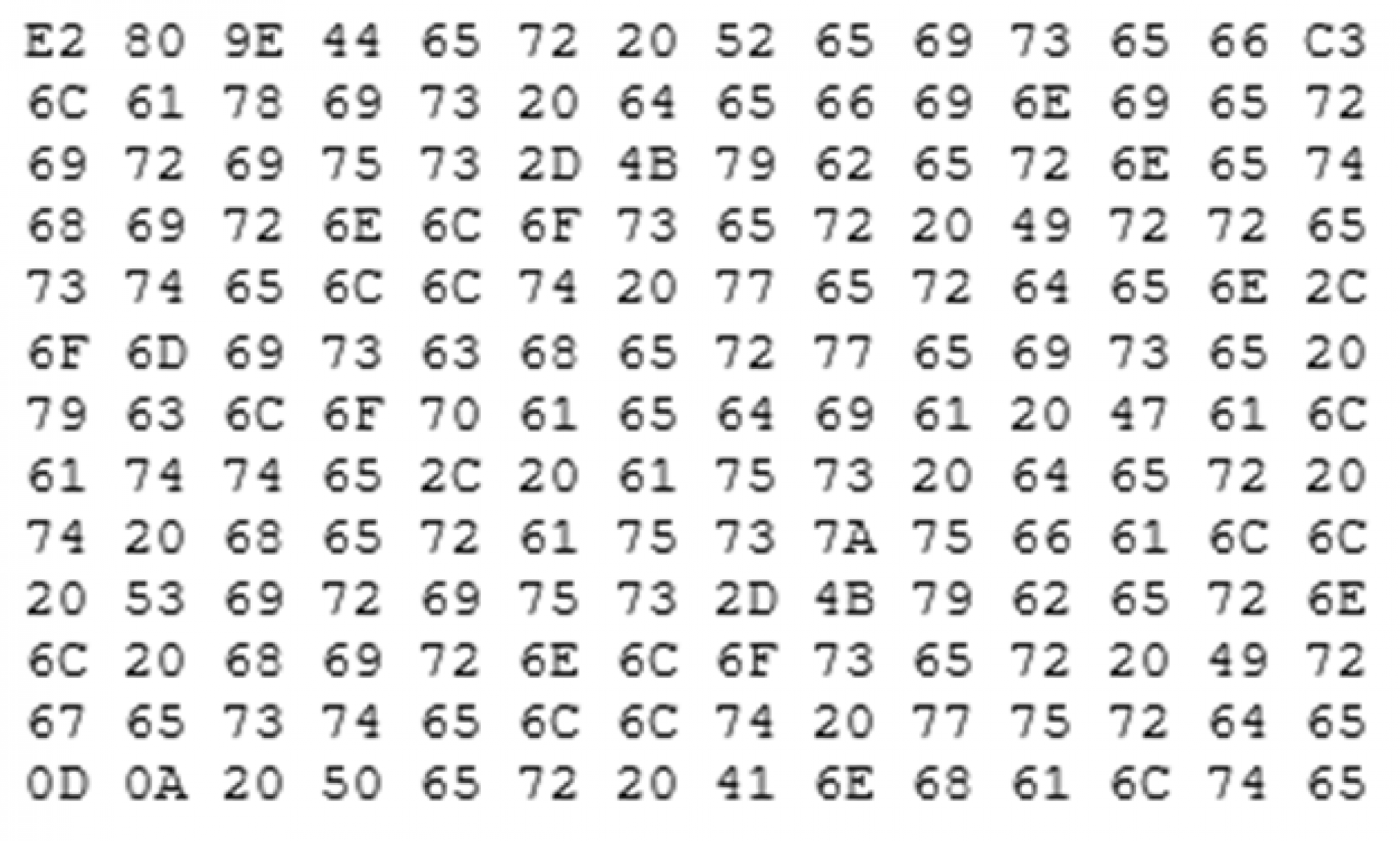In den beiden vorigen Artikeln habe ich Euch gezeigt, wie Ihr die Schriftgrösse und die Schriftfarbe in einem JTextPane ändert, nun gehen wir die Änderung des Fonts selber an.
Da je nach Betriebssystem und bereits installierten Programmen unterschiedliche Fonts verfügbar sind, lade ich die Fonts beim Programmstart in eine JComboBox. Später wird dann der neue Font ausgewählt, die gewünschte Textstelle mit der Maus selektiert und mit einem Klick auf den Button „font“ der Font geändert. Hier kommen dann wieder die in den anderen Beispielen aufgeführten Methoden textPane.addCaretListener(new CaretListener und MutableAttributeSet setStyles(MutableAttributeSet attr) zum Einsatz.
Nach dem Start des Programms und laden der Demodatei sieht das Programm so aus:
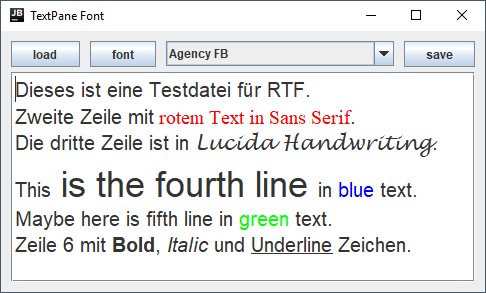
Nachfolgend sind die Quellcodes des Programms und der Form zu sehen (wie immer benötigt Ihr intelliJ zum Nachbau):
|
1 2 3 4 5 6 7 8 9 10 11 12 13 14 15 16 17 18 19 20 21 22 23 24 25 26 27 28 29 30 31 32 33 34 35 36 37 38 39 40 41 42 43 44 45 46 47 48 49 50 51 52 53 54 55 56 57 58 59 60 61 62 63 64 65 66 67 68 69 70 71 72 73 74 75 76 77 78 79 80 81 82 83 84 85 86 87 88 89 90 91 92 93 94 95 96 97 98 99 100 101 102 103 104 105 106 107 108 109 110 111 112 113 114 115 116 117 118 119 120 121 122 123 124 125 126 127 128 129 130 131 132 133 134 135 136 137 138 139 140 141 142 143 144 145 146 147 148 149 150 151 152 153 154 155 156 157 158 159 160 161 162 163 164 165 166 167 |
/* * Herkunft/Origin: http://java-crypto.bplaced.net/ * Programmierer/Programmer: Michael Fehr * Copyright/Copyright: frei verwendbares Programm (Public Domain) * Copyright: This is free and unencumbered software released into the public domain. * Lizenttext/Licence: <http://unlicense.org> * getestet mit/tested with: Java Runtime Environment 11.0.5 x64 * verwendete IDE/used IDE: intelliJ IDEA 2019.3.1 * Datum/Date (dd.mm.jjjj): 08.01.2020 * Funktion: TextPane Font = * formatiert den selektierten Text in der Schrift * Function: TextPane Font = * format of selected text in font * * Hinweis/Notice * Sie benoetigen intelliJ um das Programm uebersetzen und ausfuehren zu koennen * You need intelliJ to build and run the program */ import javax.swing.*; import javax.swing.event.CaretEvent; import javax.swing.event.CaretListener; import javax.swing.text.*; import javax.swing.text.rtf.RTFEditorKit; import java.awt.*; import java.awt.event.ActionEvent; import java.awt.event.ActionListener; import java.io.*; public class TextPane { private JPanel panelMain; private JPanel panelButtons; private JButton buttonLoad; private JScrollPane scrollPane; private JTextPane textPane; private JButton buttonSave; private JButton buttonFont; private JComboBox comboBoxFont; private int selectionStart, selectionEnd; private AttributeSet selectedAttribute; public TextPane() { textPane.setContentType("text/rtf"); textPane.setEditorKit(new RTFEditorKit()); // font color // get fonts dynamically GraphicsEnvironment gen = GraphicsEnvironment.getLocalGraphicsEnvironment(); String[] fonts = gen.getAvailableFontFamilyNames(); for (String font : fonts) { comboBoxFont.addItem(font); } buttonLoad.addActionListener(new ActionListener() { @Override public void actionPerformed(ActionEvent actionEvent) { loadRtf("textpane_rtf.rtf"); } }); buttonSave.addActionListener(new ActionListener() { @Override public void actionPerformed(ActionEvent actionEvent) { saveRtf("textpane_rtf.rtf"); } }); buttonFont.addActionListener(new ActionListener() { @Override public void actionPerformed(ActionEvent actionEvent) { changeFont(); } }); // notwendig für selections textPane.addCaretListener(new CaretListener() { // achtet auf selektion @Override public void caretUpdate(CaretEvent caretEvent) { selectionStart = textPane.getSelectionStart(); selectionEnd = textPane.getSelectionEnd(); StyledDocument doc = textPane.getStyledDocument(); selectedAttribute = doc.getCharacterElement(selectionStart).getAttributes(); selectionStart = textPane.getSelectionStart(); } }); } public static void main(String[] args) { JFrame frame = new JFrame(); frame.setContentPane(new TextPane().panelMain); frame.setDefaultCloseOperation(JFrame.EXIT_ON_CLOSE); frame.pack(); frame.setTitle("TextPane Font"); frame.setSize(500, 300); frame.setVisible(true); } public void loadRtf(String filename){ RTFEditorKit RTF_KIT = new RTFEditorKit(); textPane.setContentType("text/rtf"); InputStream inputStream; try { inputStream = new FileInputStream(filename); final DefaultStyledDocument styledDocument = new DefaultStyledDocument(new StyleContext()); RTF_KIT.read(inputStream, styledDocument, 0); textPane.setDocument(styledDocument); // delete added last line String content = textPane.getDocument().getText(0, textPane.getDocument().getLength()); int lastLineBreak = content.lastIndexOf('\n'); textPane.getDocument().remove(lastLineBreak, textPane.getDocument().getLength() - lastLineBreak); } catch (IOException | BadLocationException e) { e.printStackTrace(); } textPane.requestFocus(); } public void saveRtf(String filename){ try { FileOutputStream fos = new FileOutputStream(filename); RTFEditorKit kit = (RTFEditorKit) textPane.getEditorKit(); StyledDocument doc = textPane.getStyledDocument(); int len = doc.getLength(); kit.write(fos, doc, 0, len); fos.close(); } catch (IOException | BadLocationException e) { e.printStackTrace(); } textPane.requestFocus(); } // AttributeSet public MutableAttributeSet setStyles(MutableAttributeSet attr) { String font = StyleConstants.getFontFamily(selectedAttribute); StyleConstants.setFontFamily(attr, font); int size = StyleConstants.getFontSize(selectedAttribute); StyleConstants.setFontSize(attr, size); Color c = StyleConstants.getForeground(selectedAttribute); StyleConstants.setForeground(attr, c); Boolean bold = StyleConstants.isBold(selectedAttribute); StyleConstants.setBold(attr, bold); Boolean underline = StyleConstants.isUnderline(selectedAttribute); StyleConstants.setItalic(attr, underline); Boolean italic = StyleConstants.isItalic(selectedAttribute); StyleConstants.setItalic(attr, italic); return attr; } private void changeStyleFont(String font) { MutableAttributeSet attr = new SimpleAttributeSet(); attr = setStyles(attr); StyleConstants.setFontFamily(attr, font); StyledDocument doc = textPane.getStyledDocument(); doc.setCharacterAttributes(selectionStart, selectionEnd - selectionStart, attr, true); textPane.select(selectionStart, selectionEnd); } private void changeFont(){ // check für gemachte selektion if (selectionEnd-selectionStart > 0) { String font = String.valueOf(comboBoxFont.getSelectedItem()); changeStyleFont(font); } textPane.requestFocus(); } } |
|
1 2 3 4 5 6 7 8 9 10 11 12 13 14 15 16 17 18 19 20 21 22 23 24 25 26 27 28 29 30 31 32 33 34 35 36 37 38 39 40 41 42 43 44 45 46 47 48 49 50 51 52 53 54 55 56 57 58 59 60 61 62 63 64 65 66 |
<?xml version="1.0" encoding="UTF-8" ?> - <form xmlns="http://www.intellij.com/uidesigner/form/" version="1" bind-to-class="TextPane"> - <grid id="27dc6" binding="panelMain" layout-manager="GridLayoutManager" row-count="2" column-count="1" same-size-horizontally="false" same-size-vertically="false" hgap="-1" vgap="-1"> <margin top="10" left="10" bottom="10" right="10" /> - <constraints> <xy x="20" y="20" width="500" height="400" /> </constraints> <properties /> <border type="none" /> - <children> - <grid id="69623" binding="panelButtons" layout-manager="GridLayoutManager" row-count="1" column-count="4" same-size-horizontally="false" same-size-vertically="false" hgap="-1" vgap="-1"> <margin top="0" left="0" bottom="0" right="0" /> - <constraints> <grid row="0" column="0" row-span="1" col-span="1" vsize-policy="3" hsize-policy="3" anchor="0" fill="3" indent="0" use-parent-layout="false" /> </constraints> <properties /> <border type="none" /> - <children> - <component id="b1559" class="javax.swing.JButton" binding="buttonLoad"> - <constraints> <grid row="0" column="0" row-span="1" col-span="1" vsize-policy="0" hsize-policy="3" anchor="0" fill="1" indent="0" use-parent-layout="false" /> </constraints> - <properties> <text value="load" /> </properties> </component> - <component id="1e556" class="javax.swing.JButton" binding="buttonSave"> - <constraints> <grid row="0" column="3" row-span="1" col-span="1" vsize-policy="0" hsize-policy="3" anchor="0" fill="1" indent="0" use-parent-layout="false" /> </constraints> - <properties> <text value="save" /> </properties> </component> - <component id="26a30" class="javax.swing.JButton" binding="buttonFont"> - <constraints> <grid row="0" column="1" row-span="1" col-span="1" vsize-policy="0" hsize-policy="3" anchor="0" fill="1" indent="0" use-parent-layout="false" /> </constraints> - <properties> <text value="font" /> </properties> </component> - <component id="9c0b1" class="javax.swing.JComboBox" binding="comboBoxFont"> - <constraints> <grid row="0" column="2" row-span="1" col-span="1" vsize-policy="0" hsize-policy="2" anchor="8" fill="1" indent="0" use-parent-layout="false" /> </constraints> <properties /> </component> </children> </grid> - <scrollpane id="5bf0e" binding="scrollPane"> - <constraints> <grid row="1" column="0" row-span="1" col-span="1" vsize-policy="7" hsize-policy="7" anchor="0" fill="3" indent="0" use-parent-layout="false" /> </constraints> <properties /> <border type="none" /> - <children> - <component id="100bc" class="javax.swing.JTextPane" binding="textPane"> <constraints /> <properties /> </component> </children> </scrollpane> </children> </grid> </form> |
Alle Quellcodes zur JTextPane findet Ihr zum Download in meinem Github-Repository, welches Ihr über diesen Link erreicht: https://github.com/java-crypto/JTextPane. Alle Programme sind unter Java 11 lauffähig (vermutlich auch unter Java 8) und wurden mit intelliJ IDEA entwickelt, welches für das eigene „Spielen“ notwendig ist.
Die Lizenz zum obigen Beispiel findet Ihr auf der eigenen Lizenz-Seite.
Letzte Bearbeitung: 08.01.2020